Well, the 1.9 release of Minecraft is set to come out in a couple of hours! (Hopefully!)
I know all of you want to test it, but you also want to be able to play on AusCraft too. Well don't worry, you can do both!
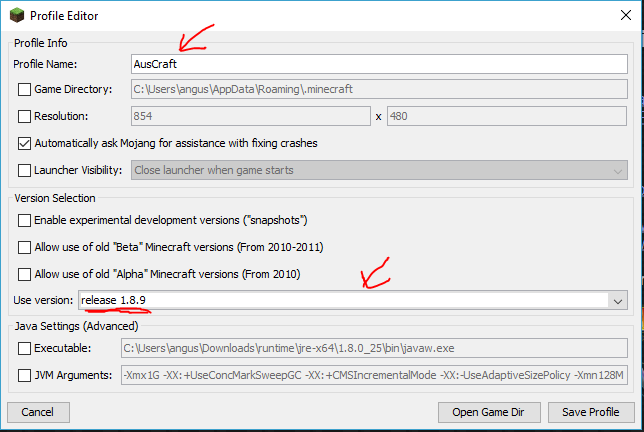
3. Press 'Save Profile'
4. Press 'New Profile' again
5. Change the name to '1.9' and the version to 'Use latest version'
6. Press 'Save Profile'
To play on AusCraft, select the profile 'AusCraft' in the bottom left hand corner and press play.
To test out 1.9 (when it has been released), select the profile 1.9 and press play.
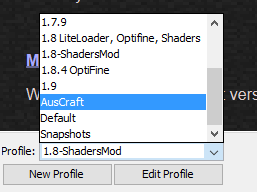
(Ignore the rest of the profiles)
IMPORTANT!!! DO NOT OPEN A WORLD IN 1.9 AND THEN OPEN IT IN 1.8!!!!! IF YOU OPEN A WORLD IN 1.9, NEVER OPEN IT IN 1.8 AGAIN OR YOU WILL DAMAGE YOUR WORLD (unless you know what you are doing)
I know all of you want to test it, but you also want to be able to play on AusCraft too. Well don't worry, you can do both!
- Open Minecraft and click the 'New Profile' button in the bottom left hand corner.
- In the popup window, change the name to 'AusCraft 1.8' and use the version dropdown menu to select any 1.8 version (if you're not sure which one, just select 'release 1.8.9')
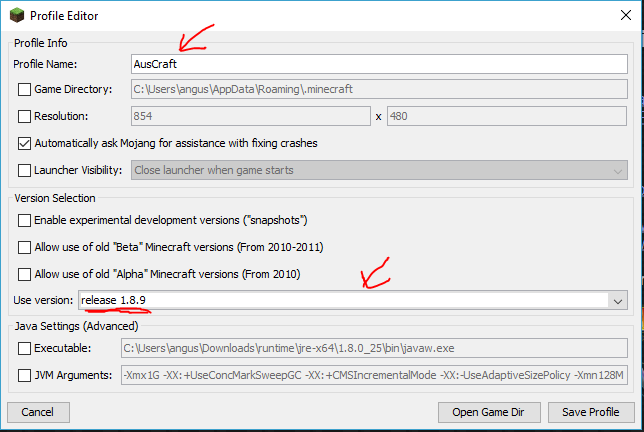
3. Press 'Save Profile'
4. Press 'New Profile' again
5. Change the name to '1.9' and the version to 'Use latest version'
6. Press 'Save Profile'
To play on AusCraft, select the profile 'AusCraft' in the bottom left hand corner and press play.
To test out 1.9 (when it has been released), select the profile 1.9 and press play.
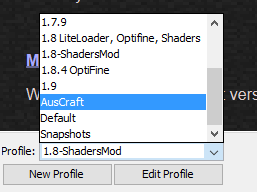
(Ignore the rest of the profiles)
IMPORTANT!!! DO NOT OPEN A WORLD IN 1.9 AND THEN OPEN IT IN 1.8!!!!! IF YOU OPEN A WORLD IN 1.9, NEVER OPEN IT IN 1.8 AGAIN OR YOU WILL DAMAGE YOUR WORLD (unless you know what you are doing)
