AusCraft Collect/Deposit Minecart Mechanic Guide:

Collect/Deposit is a Craftbook mechanic (Wanderer rank required) that allows a minecart chest to take out items from a chest as well as put them back in creating a lag friendlier alternative to using hoppers.
How do they work:
Basic:
The basic setup of this mechanic requires rail, a sign, a chest, an iron ore, and a minecart chest. This is the most basic placement of these items. Running a redstone signal into a [Collect] or [Deposit] Sign will block them from activating.
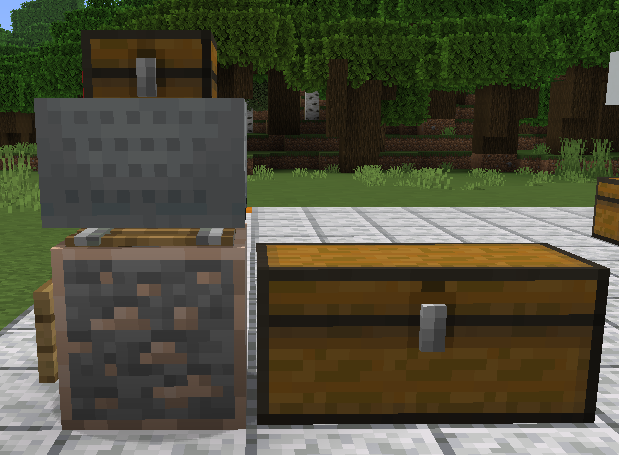
[Deposit] sign:
To deposit the contents of a chest into a chest minecart, place a sign on an Iron Ore and on the second line of the sign write [Deposit]
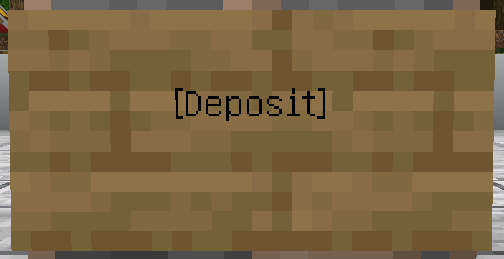
Once exiting the sign, you will receive a message in chat confirming that you have created the mechanic.

[Collect] sign:
To collect the contents of a minecart chest into a chest, place a sign on an Iron Ore and on the second line of the sign write [Collect]
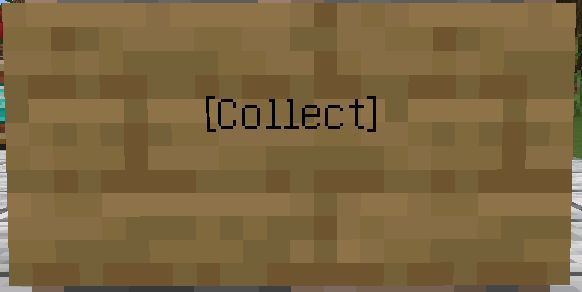
Once exiting the sign, you will receive a message in chat confirming that you have created the mechanic.

Advanced:
Collect/Deposit signs can determine the contents of the chests and minecart chest allowing for the designation of specific items to be transferred. This is an incredibly useful tool for build like auto sorters and mob farms.
Specified [Deposit] sign:
Assigning items to the [Deposit] sign will result in the minecart chest only removing the specified items from the designated chest.
To APPLY items to the sign, hold the item you wish to be added in your main hand and SHIFT + RIGHTCLICK the [Deposit] sign.
You should receive a message in chat confirming the addition to the sign.
To REMOVE items that have been added to the sign you can SHIFT + RIGHTCLICK the sign with the item again or alternatively SHIFT + LEFTCLICK the sign to display all current items added to it in the chat, then click REMOVE in chat on the item you wish to remove from the mechanic.
Specified [Collect] sign:
Assigning items to the [Collect] sign will result in the designated chest only removing the specified items from the minecart chest. A [Collect] sign that has no items defined will collect all the contents of the minecart chest that can possibly be stored in the collect chest.
To APPLY items to the sign, hold the item you wish to be added in your main hand and SHIFT + RIGHTCLICK the [Collect] sign.
You should receive a message in chat confirming the addition to the sign.
To REMOVE items that have been added to the sign you can SHIFT + RIGHTCLICK the sign with the item again or alternatively SHIFT + LEFTCLICK the sign to display all current items added to it in the chat, then click REMOVE in chat on the item you wish to remove from the mechanic.
To view a list of all items added to either a [Collect] or a [Deposit] sign, Simply hold SHIFT and LEFTCLICK the sign
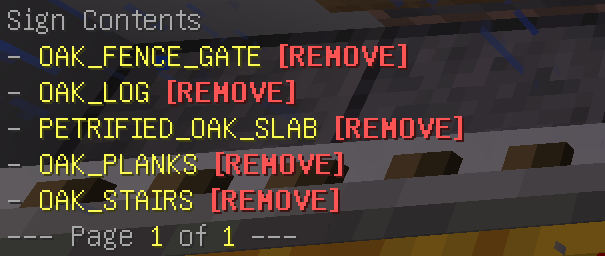
Warning:
If a minecart chest is full and attempts to pick up items from a [deposit] sign, all items in that deposit chest will be deleted as the system cannot move it properly. This alternatively is an incredibly easy/fast deletion system.

It is recommended to use a single chest for [Deposit] chests to avoid over filling the minecart chest.
Examples:
Simple Item Sorting:

Deletion system:
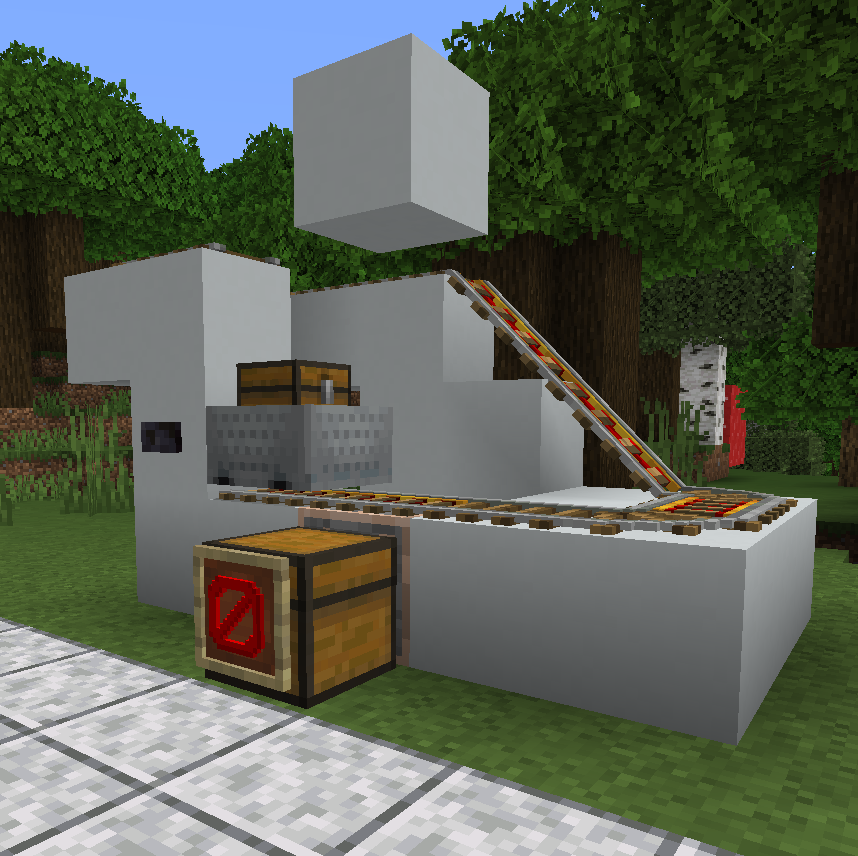

Collect/Deposit is a Craftbook mechanic (Wanderer rank required) that allows a minecart chest to take out items from a chest as well as put them back in creating a lag friendlier alternative to using hoppers.
How do they work:
Basic:
The basic setup of this mechanic requires rail, a sign, a chest, an iron ore, and a minecart chest. This is the most basic placement of these items. Running a redstone signal into a [Collect] or [Deposit] Sign will block them from activating.
[Deposit] sign:
To deposit the contents of a chest into a chest minecart, place a sign on an Iron Ore and on the second line of the sign write [Deposit]
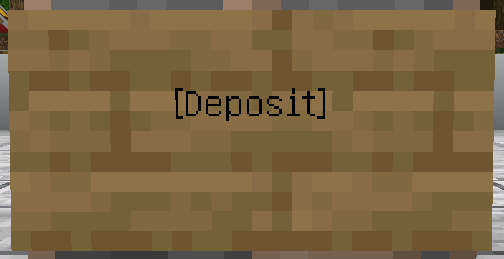
Once exiting the sign, you will receive a message in chat confirming that you have created the mechanic.

[Collect] sign:
To collect the contents of a minecart chest into a chest, place a sign on an Iron Ore and on the second line of the sign write [Collect]
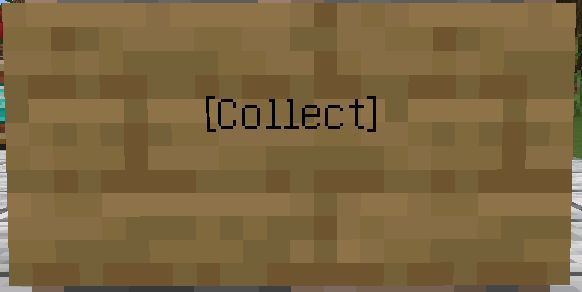
Once exiting the sign, you will receive a message in chat confirming that you have created the mechanic.

Advanced:
Collect/Deposit signs can determine the contents of the chests and minecart chest allowing for the designation of specific items to be transferred. This is an incredibly useful tool for build like auto sorters and mob farms.
Specified [Deposit] sign:
Assigning items to the [Deposit] sign will result in the minecart chest only removing the specified items from the designated chest.
To APPLY items to the sign, hold the item you wish to be added in your main hand and SHIFT + RIGHTCLICK the [Deposit] sign.
You should receive a message in chat confirming the addition to the sign.
To REMOVE items that have been added to the sign you can SHIFT + RIGHTCLICK the sign with the item again or alternatively SHIFT + LEFTCLICK the sign to display all current items added to it in the chat, then click REMOVE in chat on the item you wish to remove from the mechanic.
Specified [Collect] sign:
Assigning items to the [Collect] sign will result in the designated chest only removing the specified items from the minecart chest. A [Collect] sign that has no items defined will collect all the contents of the minecart chest that can possibly be stored in the collect chest.
To APPLY items to the sign, hold the item you wish to be added in your main hand and SHIFT + RIGHTCLICK the [Collect] sign.
You should receive a message in chat confirming the addition to the sign.
To REMOVE items that have been added to the sign you can SHIFT + RIGHTCLICK the sign with the item again or alternatively SHIFT + LEFTCLICK the sign to display all current items added to it in the chat, then click REMOVE in chat on the item you wish to remove from the mechanic.
To view a list of all items added to either a [Collect] or a [Deposit] sign, Simply hold SHIFT and LEFTCLICK the sign
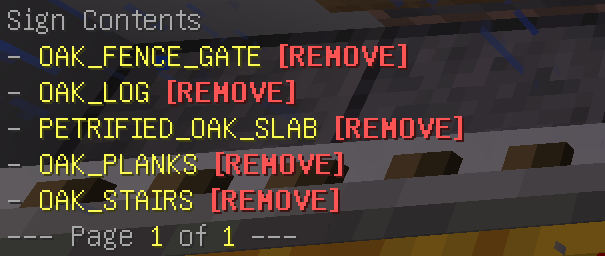
Warning:
If a minecart chest is full and attempts to pick up items from a [deposit] sign, all items in that deposit chest will be deleted as the system cannot move it properly. This alternatively is an incredibly easy/fast deletion system.

It is recommended to use a single chest for [Deposit] chests to avoid over filling the minecart chest.
Examples:
Simple Item Sorting:

Deletion system:
Last edited by a moderator:

