Introduction
Player Shops are now back with a new revamped system for 1.16.2! The process for setting up your shop will be a little bit different to previous maps, so this guide will have all the information you need to set up shop and start earning some $$$ :D Make sure to give this guide a "like" or a "reaction" below if it helped you out!
Contents [Ctrl + F navigation]
1.0 Using a Shop [PSG01]
2.0 Setting up your Shop [PSG02]
2.1 Requirements
2.2 Extra Notes
3.0 Shop Control Panel [PSG03]
3.1 Shop Mode
3.2 Adjust Price
3.3 Remove Shop
4.0 Shop Commands [PSG04]
Using a Shop [PSG01]
1. Left click the Shop sign.
2. In your chat, type in the amount of items you want to buy/sell from/to the shop.
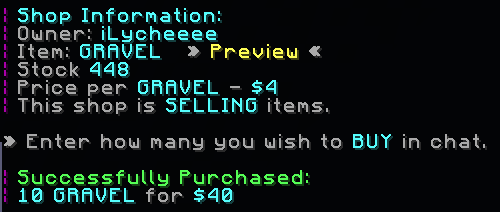
Setting up your Shop [PSG02]
Requirements
- 6 hours on time
- 64 iron ore mined
- 64 coal ore mined
- 25 zombie kills
- 25 cow kills
- 15 spider kills
- 100 McMMO levels
- $1,000 in-game balance
- At least ONE (1) Chest
- Item you want to sell/buy
- $30 in-game balance

Extra Notes
- Please have a nice area for where your Shop is going to be!

- Wanderer starts off with a limit of 30 shops, each rank up will increase shop limit by 10 until a total of 60 shops at Knight.
- Survivor rank and above have ability to use double chest shops
2. Holding onto the item you want to sell/buy, left click the chest while crouching (Default "Shift")
A prompt will come up asking you to "Enter how much you wish to sell/buy one of your selected item for"

3. In your chat, type in the buy/sell price for one of your selected item.
i.e. "0.3", a sign will be automatically generated, and your selected item will float above the chest if there is an empty block above your chest.

4. Place your items into the chest
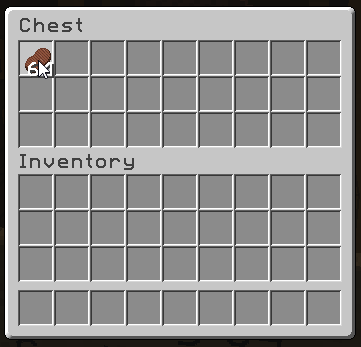
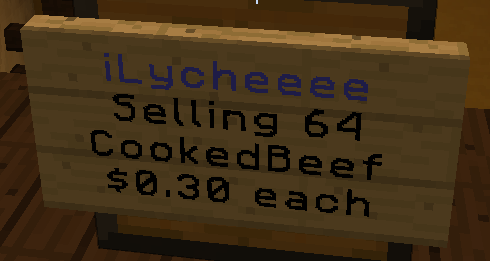
Your sign will update to how much of your item is in stock.
Your Shop is now set-up!
Shop Control Panel [PSG03]
Your Shop Control Panel can be accessed by right clicking your Shop sign while crouching

The control panel will appear in your chat, you are able to interact with it directly in the chat.
Shop Mode
Click on "Switch" to change between selling items and buying items
Adjust Price
Click on "Set" to adjust your shop sell/buy price by completing the command generated in chat
Remove Shop
Click on "Remove Shop" to remove your shop.
Alternatively, you can break the chest.
Shop Commands [PSG04]
/shop find [item name] - point you to a shop selling the selected item in a small area around you
/shop fetchmessage - list any activity on your shops whilst you were offline
Last edited by a moderator:




